Windows 10 Enterprise E3 and E5
The Microsoft has introduce the new product that is Microsoft 365, A complete, intelligent solution, including Office 365, Windows 10, and Enterprise mobility+Security, that empowers everyone to be creative and work together, securely.
Microsoft 365 Plan have two plans i.e Microsoft 365 Business and Microsoft 365 Enterprise. The Microsoft 365 enterprise is divided in two parts E3 and E5, Microsoft 365 Enterprise are user for large size organisation as it support unlimited maximum number of users.
In this plan Customers that subscribe to Windows 10 Enterprise E3 or E5 or Secure Productive Enterprise E3 or E5 through CSP will now be able to upgrade their Windows 7 and Windows 8.1 devices to Windows 10, without purchasing a separate upgrading license.
Microsoft 365 Enterprise Windows Feature:
· Microsoft Intune
· Automatically deploy Office Apps to Windows 10 PCs.
· Upgrade to Windows 10 from Windows 7 and Windows 8.1 Pro.
· Single console to manage user and device settings.
· Windows AutoPilot.
· Windows Information Protection.
· BitLocker.
· Azure Information Protection.
The following are the conditions for using Window 10 Enterprise E3 licenses :
1. The devices must be running an Activated copy of Windows 10 Pro.
2. Build version of Windows 10 Pro should be at least 1607.
3. The machines should be joined to the Azure AD.
4. The E3 licenses should be assigned to the Azure AD user and that same user should be logging into the Windows 10 Pro.
Once these conditions are fulfilled, then the Windows 10 Pro would have the Enterprise features enabled on it.
And once the E3 subscription expires then the Windows 10 Enterprise will revert back to the Windows 10 Pro , after a 90 day grace period.
When the 90 day grace period ends, the Windows 10 will revert to the Windows 10 Pro in its Activated state i.e. Windows 10 license will not expire or be revoked, provided it was activated before the E3 licensing.
Windows 10 CSP:
The windows 10 CSP, even after the customer stops the subscription on CSP for Windows 10 Enterprise or Secure Productive Enterprise, the Windows 10 license will not expire or be revoked. And once the E3 subscription expires then the Windows 10 Enterprise will revert back to the Windows 10 Pro , along with a 90 day grace period.
The evolution of deployment
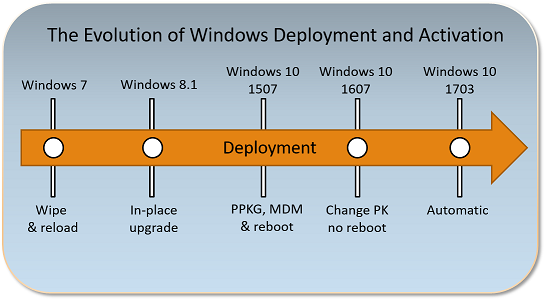
When you purchase Windows 10 Enterprise E3 via a partner, you get the following benefits:
- Windows 10 Enterprise edition. Devices currently running Windows 10 Pro, version 1607 can get Windows 10 Enterprise Current Branch (CB) or Current Branch for Business (CBB). This benefit does not include Long Term Service Branch (LTSB).
- Support from one to hundreds of users. Although the Windows 10 Enterprise E3 in CSP program does not have a limitation on the number of licenses an organization can have, the program is designed for small- and medium-sized organizations
- Deploy on up to five devices. For each user covered by the license, you can deploy Windows 10 Enterprise edition on up to five devices.
- Roll back to Windows 10 Pro at any time. When a user’s subscription expires or is transferred to another user, the Windows 10 Enterprise device reverts seamlessly to Windows 10 Pro edition (after a grace period of up to 90 days).
- Monthly, per-user pricing model. This makes Windows 10 Enterprise E3 affordable for any organization.
- Move licenses between users. Licenses can be quickly and easily reallocated from one user to another user, allowing you to optimize your licensing investment against changing needs.
Was this article helpful?
That’s Great!
Thank you for your feedback
Sorry! We couldn't be helpful
Thank you for your feedback
Feedback sent
We appreciate your effort and will try to fix the article
